How to go paperless at your Home Office

Don’t get me wrong, I love the bullet journal system.
We are trying to make our life easier, so save this energy for what it matters.
Are you struggling with these issues, too? Are you spending money on planners you don’t need and paper calendars and pens? Are you still performing all your tasks the old school way? Do you want to find a better, less time-consuming way to do your job?
It’s time to get a paperless home office!
1 | Consider online calendars and organizers
Here is my first piece of advice: If you don’t have a Gmail account yet, make one. It’s free (yay!) and you will get a bunch of services for free, too. Below is the list of everything you can remove from your busy life just by signing into a free Google account.
>File Organizers/File Folders
Working on the go requires a light load; preferably just your laptop. Do you remember when we used to receive bills in the mail? Yeah, that’s all in the past now. You don’t need an organizer or file folders to keep track of when most of those bills and statements are coming in via email. Google makes it simple to organize. You can make filters on your email account, split the entire inbox by clients, bills, newsletters, and promotions. And guess what? You don’t have to print anything, it’s all saved in the cloud! Simple, right? No more file organizer cluttering your desk, no more annoying paper folders to lug around. It isn’t just Google that can help you for free, either. There are so many free online services out there; it just takes some research and a determined mind to find them. One I use on a daily basis and that I have mentioned earlier in this post is Asana. Do you have meetings scheduled on that paper calendar? Not anymore. Need to share a task with someone else in the office? Done. Asana is just one of the helpful free tools available for a busy professional on the go.
>Paper Calendars
I have 3 different calendars inside my main Google Calendar, two are shared with other people but it’s all inside one. I have never printed a page. I can see on my Android phone, my iPad and my computer, it’s responsive and there are different views (1 day, 4 days, a week, a month and agenda). I use an appointment system on my website, and every time someone books a meeting with me, I receive an email and the Google Calendar updates automatically. Seriously? How awesome is this?
>Post-its
If you like keeping post-its, but they are making a mess of your desk, your computer, and your life, this free app called Google Keep is all you need. You can even make tags for each post-it, organized by color.
2 | Purchase a second monitor
Do you do a lot of your work on your computer? If you do, I am obligated to tell you that life is too short to open and close windows on one screen all day. You don’t have to buy a brand new monitor, mine I got for $30 on Kijiji. It’s not even top-notch, it’s just an inexpensive assistant screen. Trust me, your life will change and you will have more space on the desktop to do more.

3 | receipt shoebox
When you run a business, it’s insane the amount of paper you accumulate through the time. Do you remember the last time that Tax Return was in paper form? I remember my dad doing it and I remember when it switched to electronic, it was so much easier. The government doesn’t want your print receipts, so why do you care to save it? Scan everything and save it on Evernote. Make tags to store them and make it easy to find. You can use AndCo or Waves. And the best part of saving electronic receipts, you’re cover in case of a disaster. Embrace the cloud. Just make sure to choose a really good password and store it in a safe place.
What kind of technologies do you use on your business?
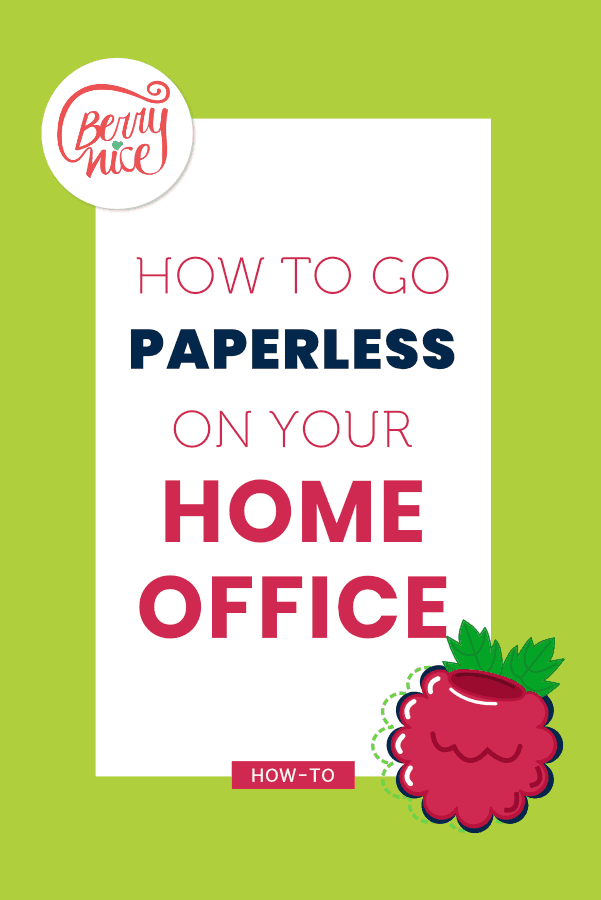

Trackbacks/Pingbacks